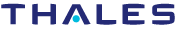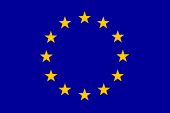w-iLab.t
Short testbed description
The iMinds w-iLab.t allows flexible testing of the functionality and performance of wireless networking protocols and systems in a time-effective way. It provides remote access to hardware that can be remotely controlled and reconfigured, automated experiments can be scheduled, and experimental results can be collected, processed and visualised. Thanks to an in-house designed hardware control device, unique features of the testbed include the triggering of repeatable digital or analog I/O events at the sensor nodes, real-time monitoring of the power consumption, and battery capacity emulation.
The iMinds w-iLab.t has two setups the "w-iLab.t Office" and the "w-iLab.t Zwijnaarde" and it is part of the larger iLab.t facility.
The "w-iLab.t Office" consists of a wireless Wi-Fi (IEEE 802.11a/b/g) and sensor network (IEEE 802.15.4) testbed infrastructure, deployed across three 90 m x 18 m floors of the iMinds office building in Ghent, Belgium. At 200 places throughout the office spaces, meeting rooms and corridors, wireless hardware is mounted to the ceiling.
The "w-iLab.t Zwijnaarde" is equipped with 60 wireless nodes: IEEE 802.11a/b/g/n, IEEE802.15.4, IEEE802.15.1 (Bluetooth) interfaces, software defined radio platforms (USRP) and spectrum scanning engines developed by imec. In addition, it offers mobile nodes to the experimenters. These mobile nodes feature the same equipment as the fixed ones, however they are mounted on Roomba vacuum cleaning robot. This facility is located in Zwijnaarde, Belgium, approximately 5 km away from the "w-iLab.t Office".
Please mail to pieter.becue AT intec.ugent.be if you want to run mobile experiments.
Example experiments
A wide range of experiments is possible on w-iLab.t. Below, we first list three possible experiments and then list experiments that have been performed on the testbed within the CREW project:
Three representative examples of cognitive networking experiments are as follows.
- Interference avoidance in the 2.4 GHz ISM band: activate a subset of nodes (both sensor nodes using 802.15.4 and Wi-Fi nodes. Implement interference avoidance protocols on top of the sensor node and/or Wi-Fi node. Check the impact on the spectrum using the imec sensing engines installed in the testbed.
- Distributed via centralized sensing approaches: compare the difference between different sensing algorithms, e.g. installed on sensor nodes
- Performance of low-cost sensing modules: find out how accurate RSSI readings collected by sensor nodes are when implementing a certain channel-sampling algorithm on top of these nodes. Compare this with the performance of high-end sensing solutions, based e.g. on USRPs or imec sensing devices located in the same environment.
Experiments performed during some of the Open Calls of the CREW project:
-
Determine the sensitivity of various Cognitive Radio sensing engines to low level received signals with and without modulation. Watch video here.
-
Perform radio channel measurements to study the effects of the environment on the received signal. Watch video here.
-
Perform energy efficiency and delay evaluation of Spectrum Sensing platforms and algorithms. Watch video here.
-
Demonstrate self-adapting access mechanisms that are able to switch from standard DCF to a TDMA-like access scheme in case of hidden nodes. Watch video here.
-
Demonstrate the functional architecture of the control channels for the cognitive management of capacity and coverage extensions of the wireless access infrastructures. Watch video here.
Access information
Experimenters may use (= install firmware, code, software, images,... on one or more nodes, view status, download results,...) the testbed remotely via an OpenVPN connection over the internet. Most interactions are performed via a web interface, although direct connections to devices over SSH is also possible. The testbeds at both locations (Office, Zwijnaarde) are accessible 24/7, with the restriction that Wi-Fi experiments are not allowed at the Office location during office hours. Usage is bound to a negotiable quota in function of the type and amount of infrastructure needed. Please check the basic w-iLab.t tutorial for details on how to get an account.
Demonstration
- General introduction movie to the w-iLab.t
- Information is available from the iLab.t documentation website