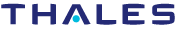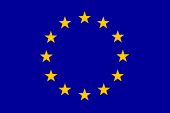imec sensing engine in w-iLab.t Zwijnaarde testbed
Deployment
There are 7 imec sensing engine deployed in wilab2 in total:
5 imec sensing engines with WARP frontend are attached to the zotac nodes: 12,19,37,44,51 2 imec sensing engines with scaldio frontend are attached to the zotac nodes: 30, 41
This is shown in the figure below:

Each imec sensing engine has a unic spiderID and for scaldio frontend, it also has a frontend ID. The following table contains the configuration in w-iLab.t Zwijnaarde, to get more information see the SenisngEngineUserManual.pdf
| node | spider | frontend |
| 12 | 139 | 0 |
| 19 | 140 | 0 |
| 30 | 129 | 1 |
| 37 | 147 | 0 |
| 41 | 130 | 19 |
| 44 | 145 | 0 |
| 51 | 146 | 0 |
Use imec sensing engine within Emulab experiment
To use imec sensing engine, you need to have an emulab experiment swapped in with at least one of the nodes listed above. An example ns file with one wilab2 node is listed below:
The easiest way is to join the cognitiveradio project on emlab and after your experiment swap in, go to /proj/cognitiveradio/sensing/imecse folder
Content of the imecse folder under cognitiveradio project
1) setupscaldio.sh and setupwarpfe.sh are the scripts to program imec sensing engine
2) environment.csh contains the environment varialbes that need to be set
3) hardware, ztex contains the first level firmware required by the setupscaldio.sh or the setupwarpfe.sh
4) firmware and scaldio_files contains the firmware needed during run time by the sensing engine
5) includes, libaries contains the sensing engine header files and the compiled library for linux 2.6 64bit platform
6) apps contains an example application using the imec sensing engine
7) SensingEngineUserManual.pdf contains the detailed configuration of the sensing engine
8) oedl_example folder contains a simple example that uses OEDL script to control imec sensing engine
Configure imec sensing engine
To setup the sensing engine with WARP front end
1) source environment.csh
2) ./setupwarpfe.sh
To setup the sensing engine with scaldio frontend
1) source envrionment.csh
2) ./setupscaldio.sh
Example applications
The example apps in apps folder contains: Makefile main.c MAIN when run ./MAIN spiderid frontend, the application uses imec sensing engine to scan the 14 802.11g channels and print it out on stdard out
To create your own imec sensing engine application
1) source environment.csh
2) Copy apps, includes, libraries to your own home folder
3) adapt the main.c file
4) make
5) hopefully you have your own binary now